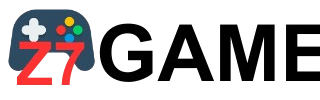Z7 Guide
The guide will help you to understand and navigate the Z7 game better.
**Before registering with the app, users should select the PKR option available at the top.
Downloading and Installation
To download and log into the Z7game app please follow the following steps.
Step 1
There is an option in your android devices, which allows application other than those available in Google Play Store. So the first thing users need to do is go to your android phone setting if you are an android-user and here you need to do is allow your phone to install APK applications.
Step 2
Click on the download button here on the website then download the App from the official website.
Step 3
Install the Z7 app in your device.
Step 4
Click on the Z7 icon available on your device to register with the game.
Registration and log-in to Z7Game
Step 1
Click on the App icon on your device.
Step 2
After clicking the icon the game interface will open.
Step 3
Click on the register button available in the gaming-app and then register yourself with Z7, by entering your name and hereinafter setting a password.
Step 4
Log into the game by entering your mobile number, and password.
Step 5
First learn how these games are being played by other users and then enjoy the ultimate set of games and puzzles available in the gaming-app.
Deposits and Withdrawals
Users can deposit and withdraw their cash and earnings either through
- Easy Paisa

- Or through Jazz Cash